Manual payment status and wallet
23 sept 2023
Manual payment with status
Once you have manual payment methods, customers will see available payment methods in checkout. We improved to show the total amount clearly. Customers can choose "I have paid" or "I will pay later".Although customers will choose "I have paid", the order's payment status will be not changed to Paid as default. If you want to change the payment status based on customer's response, go to payment methods settings and enable option "Change payment status to paid when customers mark as paid"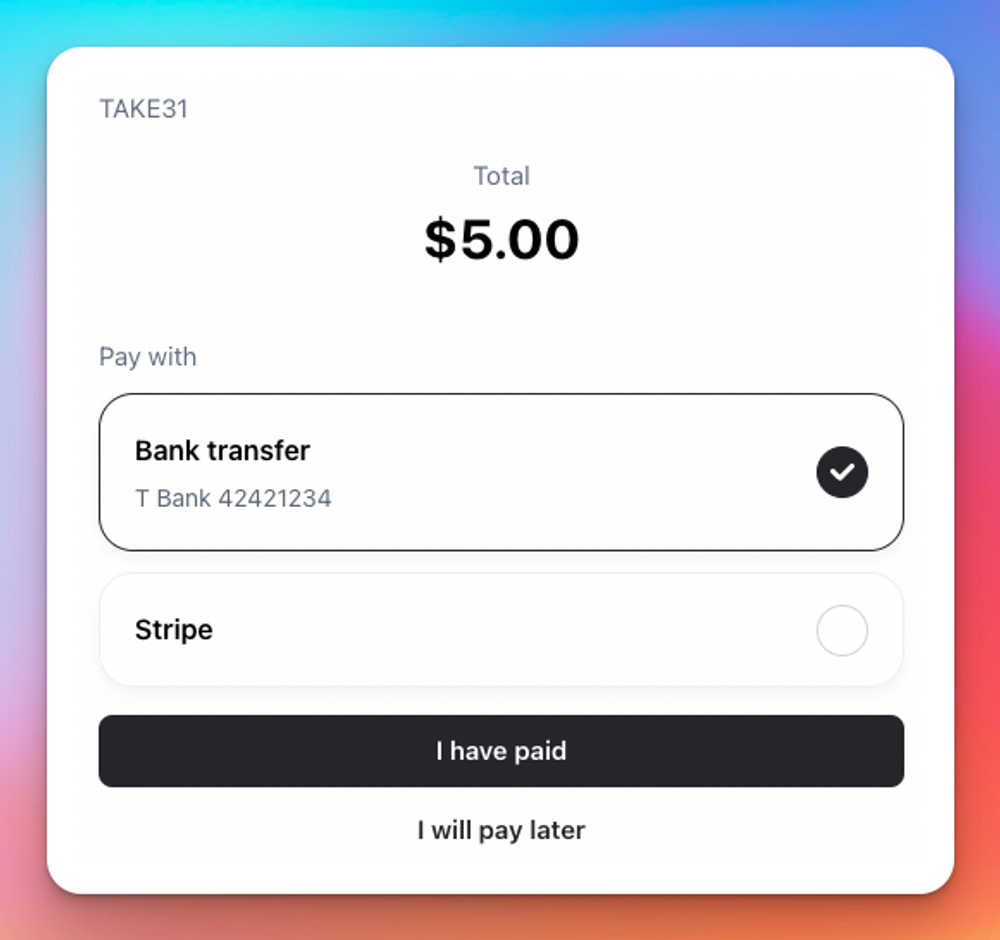
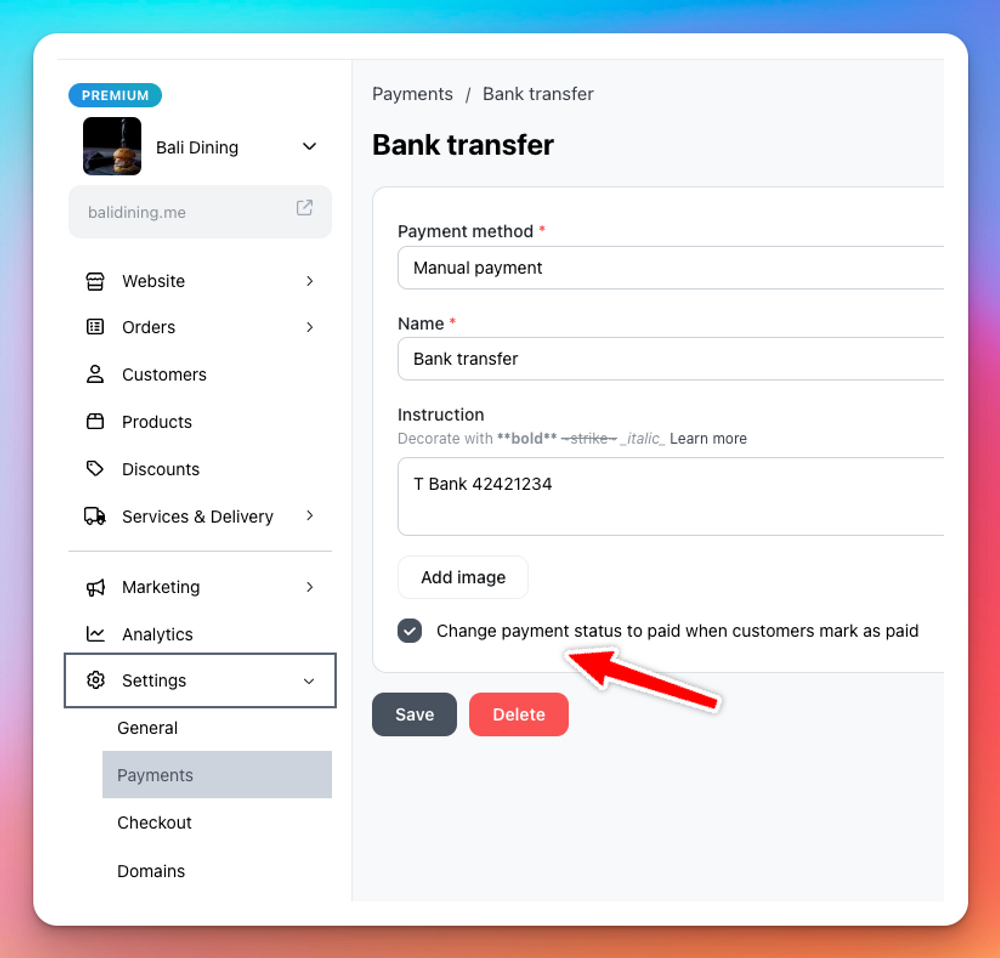
Wallet and topup money
Wallet is to manage your store balance. You can topup money in advance and utilise the balance to subscribe our plans or buy domains. You can use popular local payment methods such as GrabPay or Wechat Pay.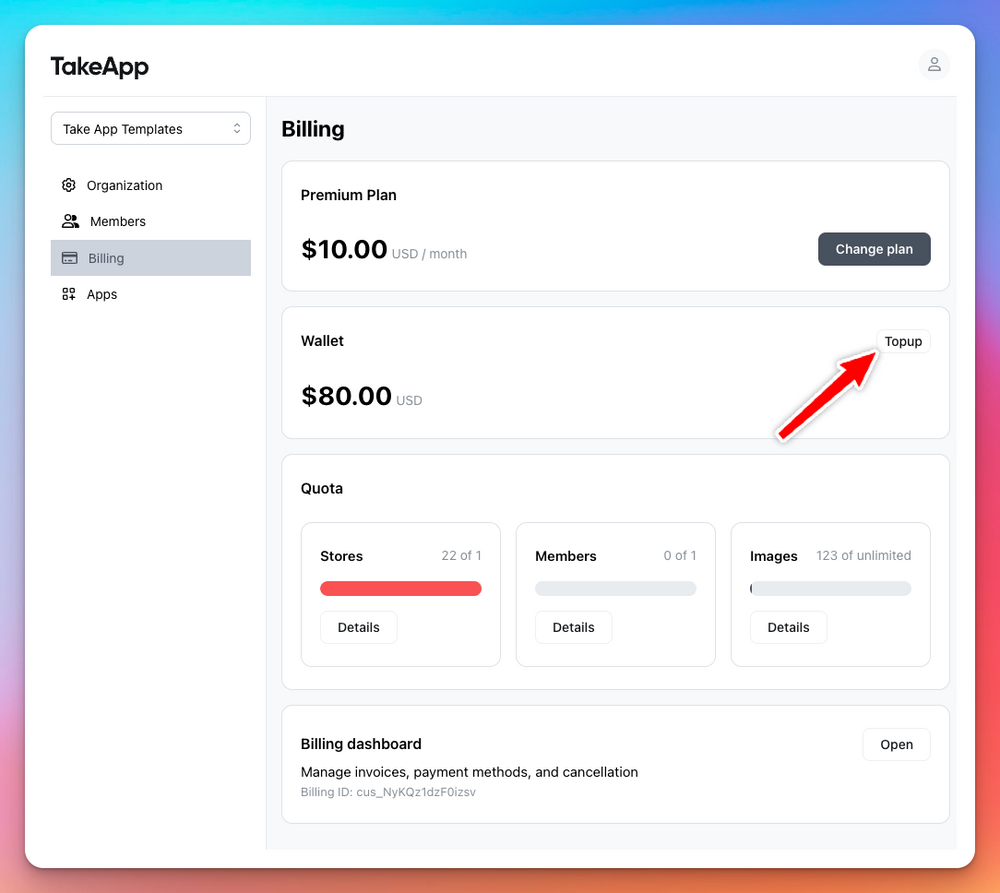
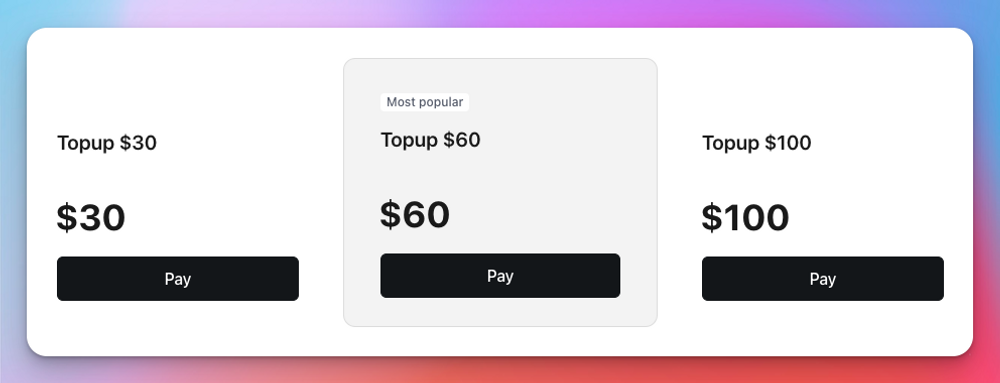
Subscription billing improvement
Billing page is improved. Now you can easily change payment methods, check invoices, and upgrade plan in the Stripe's customer portal.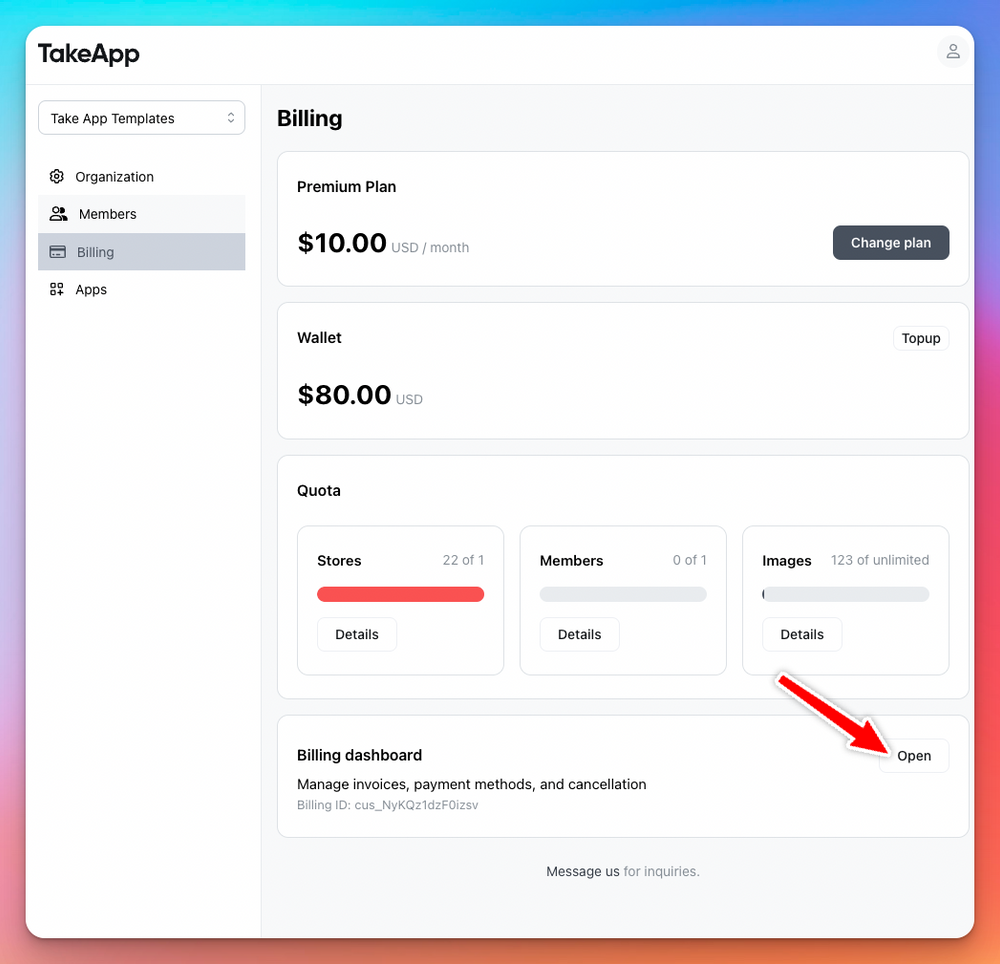
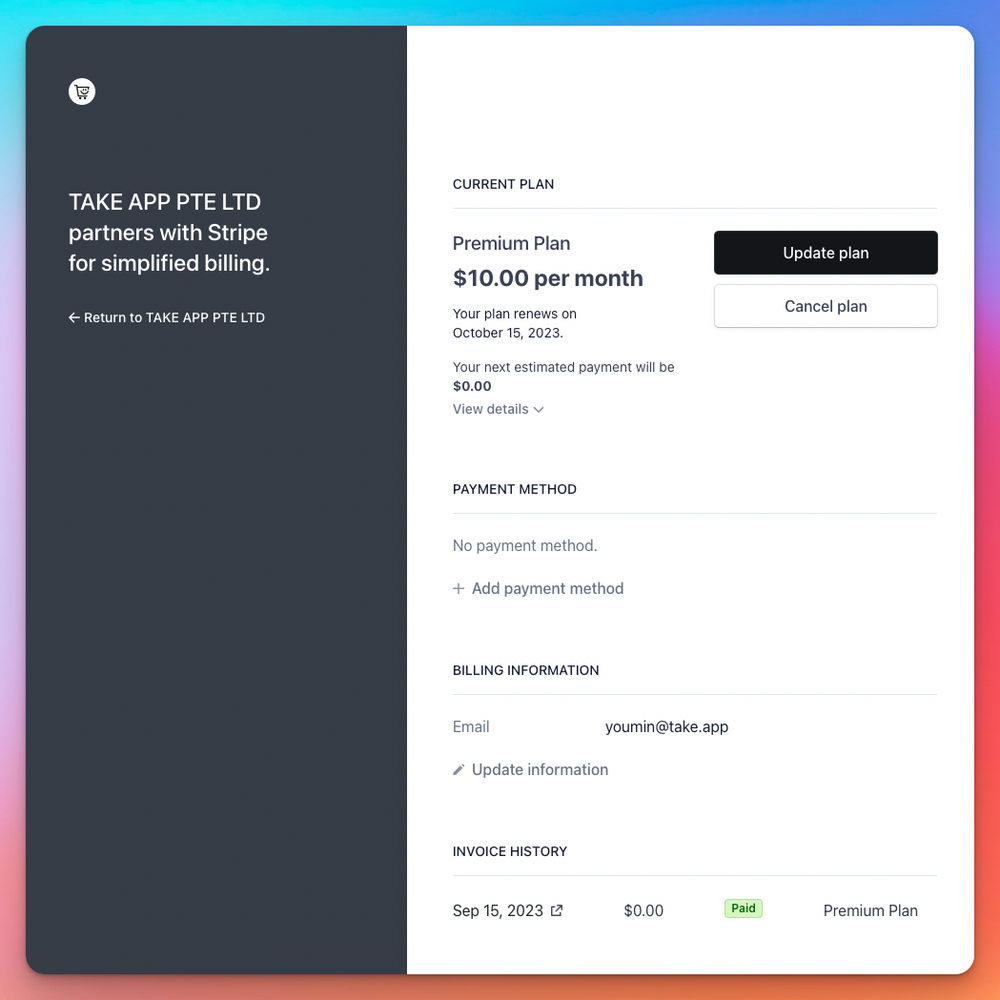
Hide zero price
We now do not show price if its price is set as zero. This is useful to products without static price.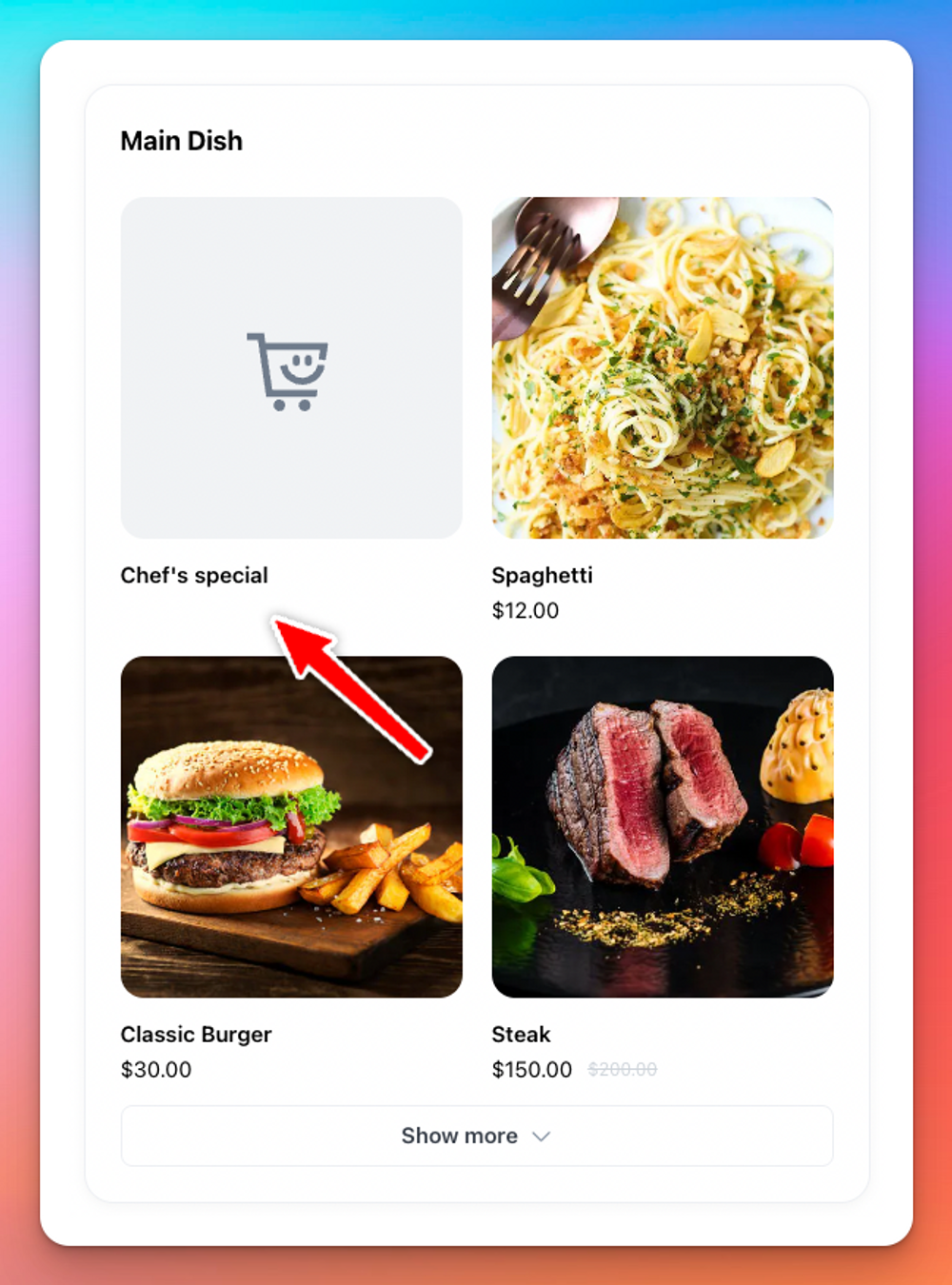
More store templates added
Check https://www.take.app/templates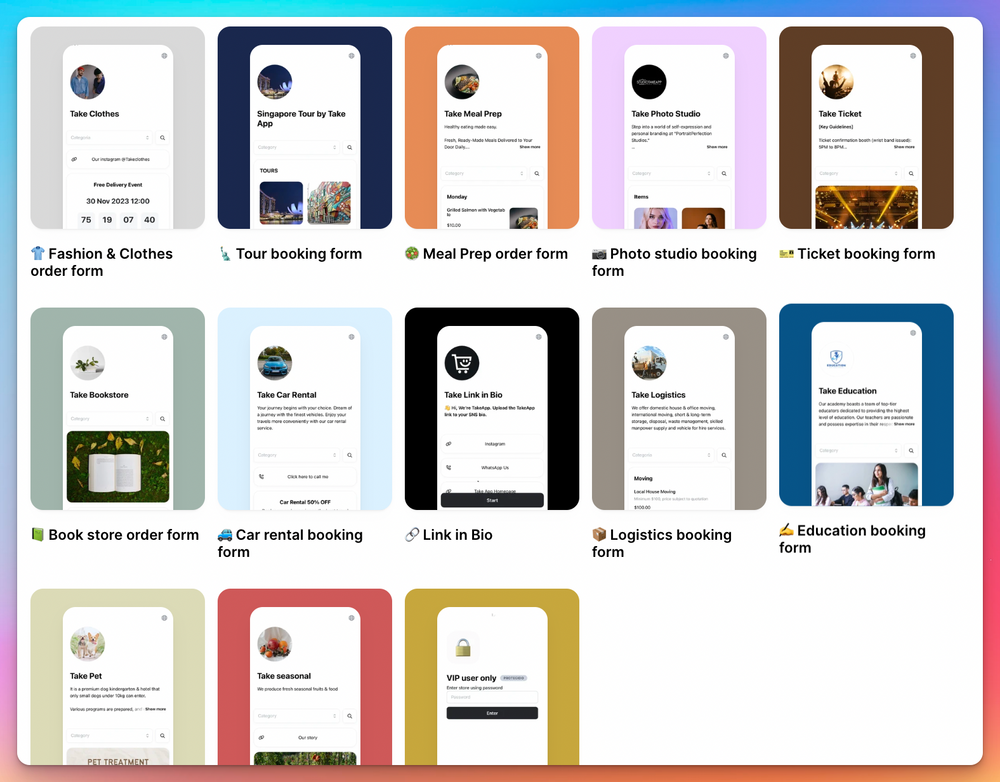
- Delivery date is reset when creating order with buy again button
- Service duplicate button added
- Product image blur bug fixed

Socio Oficial
Crea Ecommercepara WhatsApp.
Recursos
Comida & Bebida
E-commerce
ⓒ 2025 Take App Pte Ltd

Socio Oficial
Crea Ecommerce
para WhatsApp.
Recursos
Comida & Bebida
E-commerce
ⓒ 2025 Take App Pte Ltd

Socio Oficial
Crea Ecommerce
para WhatsApp.
Comida & Bebida
E-commerce
ⓒ 2025 Take App Pte Ltd
