Text card and getting $10 with friends referral
Aug 5, 2023
Text card in CheckoutAdd any text into the checkout page. You can add reminders such as T&C or instruction how to place order. Go to Admin > Website > Checkout and add `Text` card.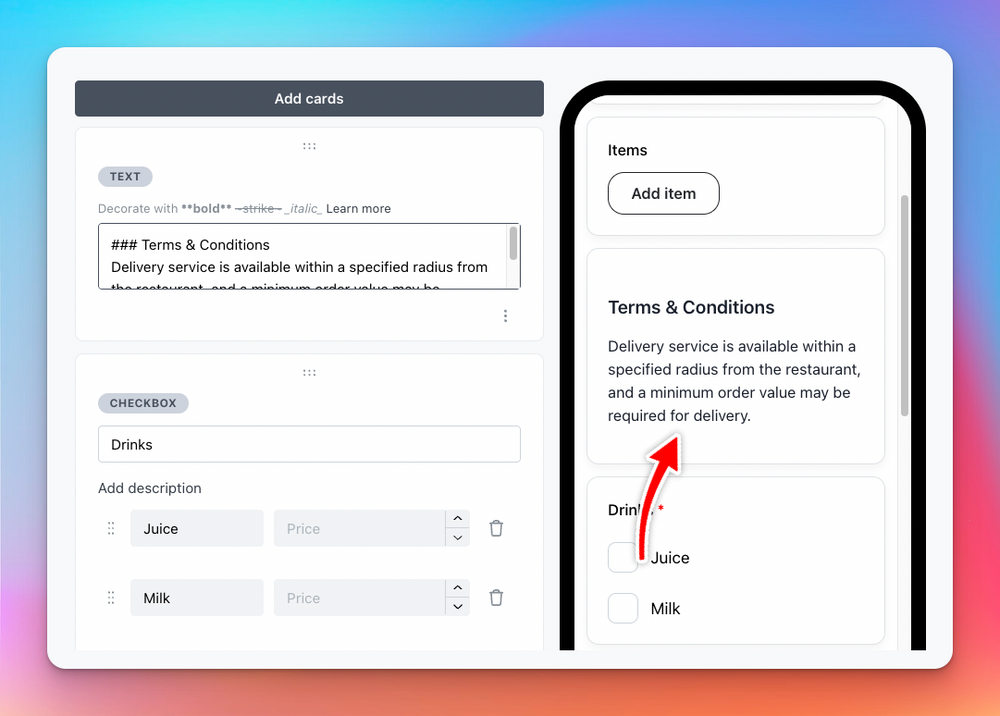 Refer your friends and get $10Share your referral link to your friends. They will get 1 month free subscription. Once your friends make first payment, you will get $10 and it will be applied to your next billing automatically. Find the referral link in your admin dashboard.
Refer your friends and get $10Share your referral link to your friends. They will get 1 month free subscription. Once your friends make first payment, you will get $10 and it will be applied to your next billing automatically. Find the referral link in your admin dashboard.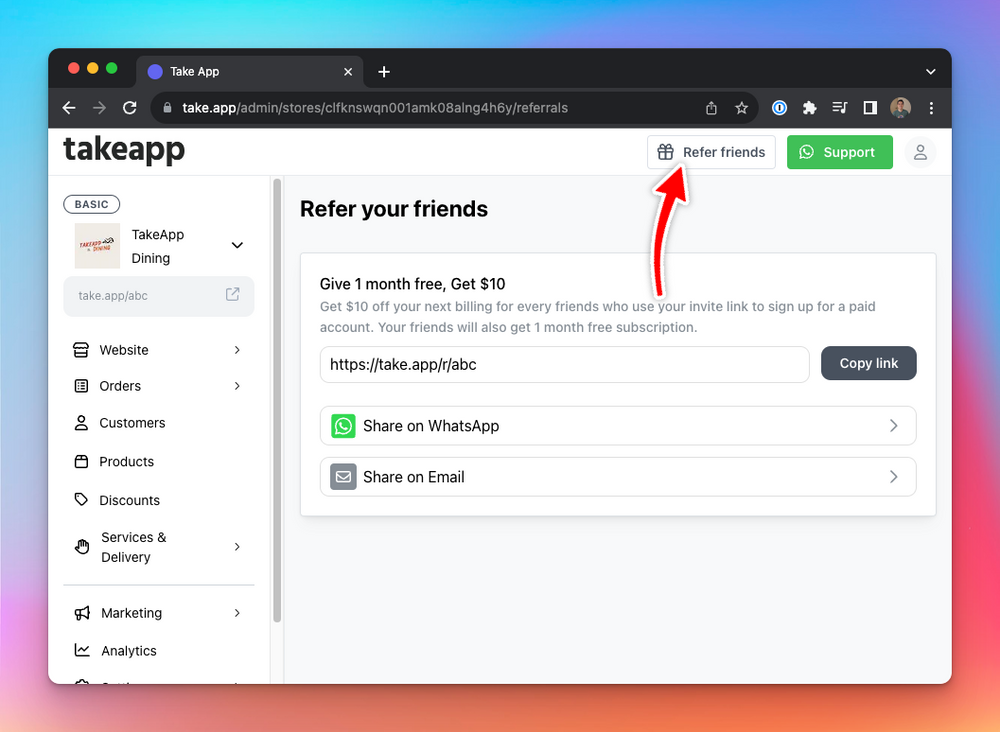 Order search by product nameSearch orders by product name. For example, you can retrieve orders with "Pizza".
Order search by product nameSearch orders by product name. For example, you can retrieve orders with "Pizza". Others
Others
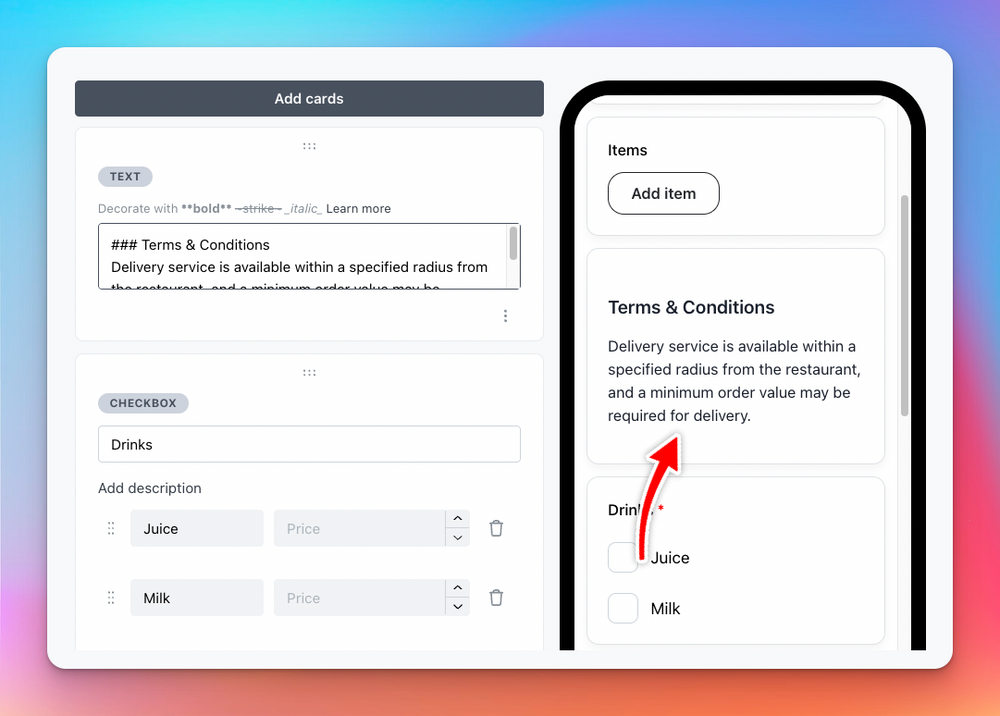
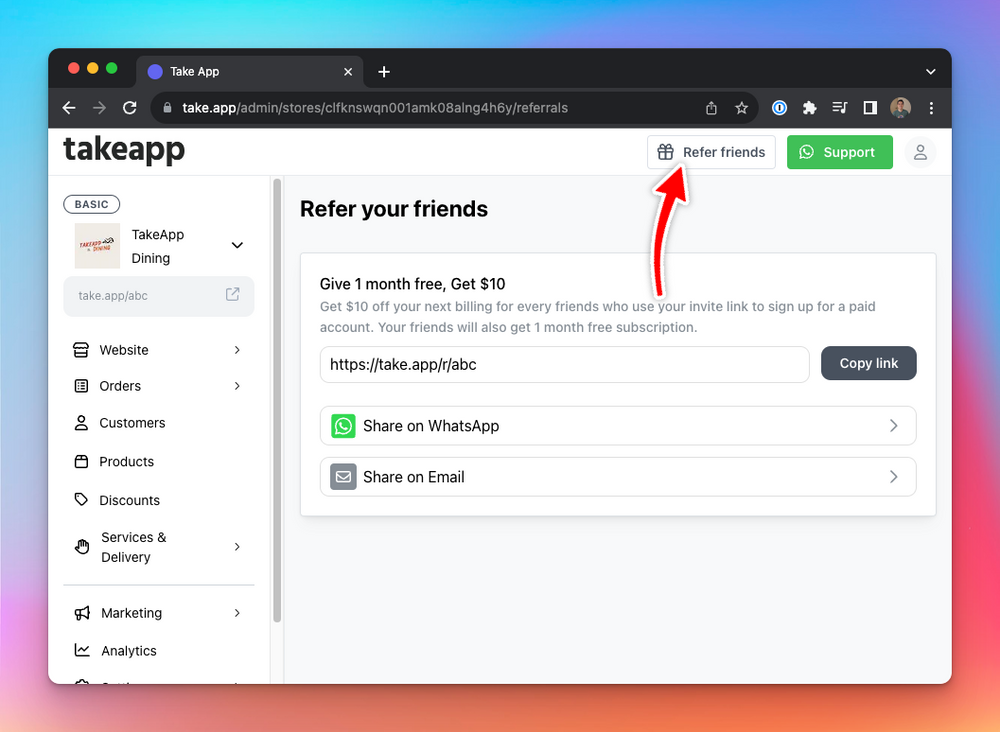

- Show order invoice link when WhatsApp does not open (e.g. Wechat)
- WhatsApp's preview link description improved
- Address input's country form size increased
- Do not show unavailable Stripe payment methods in checkout
- Subscription modal redesigned
- Overall security improved
- Intermittent login failure fixed

Official Partner
Clean orders. Fast payments. No mistakes.
F&B
E-commerce
ⓒ 2026 Take App Pte Ltd

Official Partner
Clean orders. Fast payments.
No mistakes.
F&B
E-commerce
ⓒ 2026 Take App Pte Ltd

Official Partner
Clean orders.
Fast payments.
No mistakes.
F&B
E-commerce
ⓒ 2026 Take App Pte Ltd
